Title : 5 Best Ways to Remove Shortcut Virus From Pendrive
link : 5 Best Ways to Remove Shortcut Virus From Pendrive
5 Best Ways to Remove Shortcut Virus From Pendrive
Remove Shortcut Virus From Pendrive 2016 – We All are have Computer or laptop we use it for so many purpose like online work, education, entertainment, online shopping and so more. We use internet for sharing data to friends and downloading Movies, Games, Songs, Software and so more. when we use internet it can infect our computer with viruses, trojans like malicious threats. so you have to protect your computer by using best and top rated Antivirus. Every one use pen drive and when we use infected pen drive in our computer or laptop. pen drive automatically create shortcuts which makes your data unreadable and corrupted. If you already facing that problem then today is your last day to facing that problem we have some Remove Shortcut Virus From Pendrive.
What is shortcut virus ?
Shortcut virus is a new virus program which makes your all data in shortcut. It will not erase you data but it hides and corrupt your data. In internet has shortcut remover program or tools which available in software. If you format your pen drive and it not means virus is gone because when you again plug in your pen drive it will come back.
Method 1. By using Command prompt Option
If you want to remove all Shortcut virus application without installing any software, then we have solution for this you can easily remove shortcuts virus from your pen drive by using command promt (CMD) . If you do not know about CMD so follow below steps.
- Firstly plug in your USB drive into the pc or laptop.
- Click on the window button or start menu to open the “Run” and type cmd and press enter.
- After Doing second step copy below command and paste it command prompt which you open already and press enter.
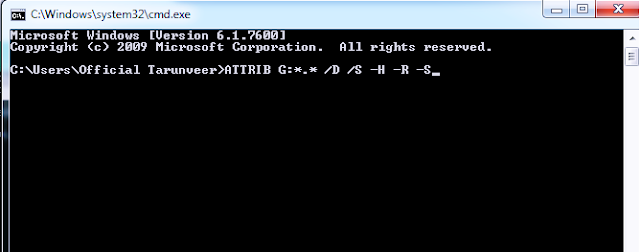
ATTRIB G:*.* /D /S -H -R -S
Replace letter G with your drive letter.
ATTRIB = It represents the attributes of drive.
-H = It is show all your hidden files in your USB drive.
-R = It recreate the files on your storage device.
-S = It broke all link of files from system.
Method 2. Creating BAT file to remove shortcut virus from pendrive:
Are you know about Batch file programming? If you know then its pretty good, If you do not then do not worry about this programming. we give you easy steps to create bat file for removing shortcut. You do not need any type of software for creating bat files it works in notepad. Just follow below steps to create bat file.
- Open your Notepad from your computer or laptop.
- Copy below code and paste it on your notepad.
@echo off
attrib -h -s -r -a /s /d G:*.*
attrib -h -s -r -a /s /d G:*.*
attrib -h -s -r -a /s /d G:*.*
@echo complete
- Replace G with your drive name.
- After doing first three steps press “Ctrl+S” to save. and set any name which you like but on the end of the text type “.bat” (removeshortcut.bat) and save it on your desktop.
- Now close your notepad and double click on BAT file which you create and save in desktop.
- Your all shortcuts virus from the drive will removed and you original files back.
Method 3 :Remove Shortcut Virus From Pendrive By Tweaking Registry Files
This method is very simple to do or to understanding if you do not want to use any type of third party software. But one important notice for you if you really understand below step then you can do other wise forget this method and try some other method. Because if you doing wrong thing you computer will be a trouble.- open the task manager by pressing ctrl+shift+esc. or you also open it by doing right click on the taskbar and the click on “Open Task Manager”.
- Go to Processes tab, scroll down to find wscript.exe then click End Processes.
- Now open Run By pressing “window+R” and type “regedit” and press enter. It will show you registry Editor.
- Now click on HKEY_CURRENT_USER => Software => Microsoft => Windows => CurrentVersion => Run
- Find the odwcamszas key and right click on it and delete it.
Method 4 : Use Smadav Antivirus
Smadav antivirus is the best option to remove shortcuts virus from pen drive. This software is very light weight software with awesome interface and easy to control. When you plug in your pen drive in compute or laptop it will automatically start scanning. It is very good for computer and laptop.
- Firstly you download and install this software. we also provide you download link below.
- After installing plugin your USB drive in your computer.
- Now it automatically start scanning .
- After scanning it will show you the list of infected files and hidden file.
- Now you can easily deleted all file from your computer.
Method 5 : Using winrar Option
You all are using winrar for compressing the data. but you know that winrar is also Remove Shortcut Virus From Pendrive. It is light weight software with awesome interface and graphics.- If you have Winrar then go to second step if you do not have then download just click below link.
- Plug in your pen drive on your computer or laptop.
- Open Winrar Software.
- Open your pen drive in Winrar interface.
- Now you see your all file , press “ctrl+A” for selected all files.
- After selecting all file right click on it and create Winrar file.
- Now open your pen drive and copy the rar file to your hard disk. Now you have a backup of your data.
- Now your pen drive data is safe in your computer and format your pen drive now your pen drive is safe from virus.
5 Best Ways to Remove Shortcut Virus From Pendrive
That is all article 5 Best Ways to Remove Shortcut Virus From Pendrive for this time, hopefully can provide benefits to you all. wait for the next article, And Thanks to the various sources that we Copas article without permission, I hope you can tolerate and understand each other.
You are now read the article 5 Best Ways to Remove Shortcut Virus From Pendrive with the link url https://freshgamesreview.blogspot.com/2016/08/5-best-ways-to-remove-shortcut-virus.html
0 Response to "5 Best Ways to Remove Shortcut Virus From Pendrive"
Post a Comment